Este es un ejemplo de cómo conectarse y
desconectarse de unidades de red, usando código de Visual Basic... con ayuda
del API de Windows.
El código aquí mostrado está sacado de la Knowledge Base de Microsoft,
artículo Q173011. Lo que yo he hecho ha sido probarlo y adaptarlo para su uso
en un formulario... pero como creo que es un tema que a más de uno le puede
interesar... aquí está.
He dejado los comentarios originales... en inglés, claro.
Puedes bajarte el código de ejemplo, (net.zip 2.67 KB) aunque básicamente es muy simple, lo que al formulario se refiere, ya que el código a usar es el que te muestro a continuación.
Este es el aspecto del formulario en ejecución:
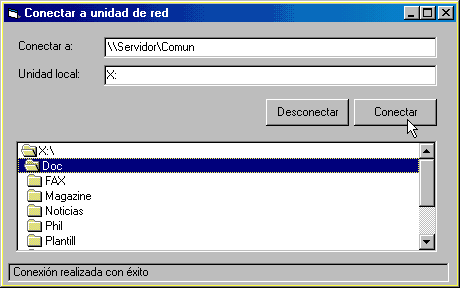
'------------------------------------------------------------------------------
' Prueba de conexión / desconexión a unidades de red (23/Jun/99)
'
' ©Guillermo 'guille' Som, 1999
'
' Ejemplo basado en un artículo de la Knowledge Base de Microsoft:
' HOWTO: Add and Remove Network Connections
' Article ID: Q173011
'------------------------------------------------------------------------------
Option Explicit
Private Declare Function WNetAddConnection2 Lib "mpr.dll" Alias "WNetAddConnection2A" _
(lpNetResource As NETRESOURCE, ByVal lpPassword As String, _
ByVal lpUserName As String, ByVal dwFlags As Long) As Long
Private Declare Function WNetCancelConnection2 Lib "mpr.dll" Alias "WNetCancelConnection2A" _
(ByVal lpName As String, ByVal dwFlags As Long, ByVal fForce As Long) As Long
Private Type NETRESOURCE
dwScope As Long
dwType As Long
dwDisplayType As Long
dwUsage As Long
lpLocalName As String
lpRemoteName As String
lpComment As String
lpProvider As String
End Type
Private Const NO_ERROR = 0
Private Const CONNECT_UPDATE_PROFILE = &H1
' The following includes all the constants defined for NETRESOURCE,
' not just the ones used in this example.
Private Const RESOURCETYPE_DISK = &H1
Private Const RESOURCETYPE_PRINT = &H2
Private Const RESOURCETYPE_ANY = &H0
Private Const RESOURCE_CONNECTED = &H1
Private Const RESOURCE_REMEMBERED = &H3
Private Const RESOURCE_GLOBALNET = &H2
Private Const RESOURCEDISPLAYTYPE_DOMAIN = &H1
Private Const RESOURCEDISPLAYTYPE_GENERIC = &H0
Private Const RESOURCEDISPLAYTYPE_SERVER = &H2
Private Const RESOURCEDISPLAYTYPE_SHARE = &H3
Private Const RESOURCEUSAGE_CONNECTABLE = &H1
Private Const RESOURCEUSAGE_CONTAINER = &H2
' Error Constants:
Private Const ERROR_ACCESS_DENIED = 5&
Private Const ERROR_ALREADY_ASSIGNED = 85&
Private Const ERROR_BAD_DEV_TYPE = 66&
Private Const ERROR_BAD_DEVICE = 1200&
Private Const ERROR_BAD_NET_NAME = 67&
Private Const ERROR_BAD_PROFILE = 1206&
Private Const ERROR_BAD_PROVIDER = 1204&
Private Const ERROR_BUSY = 170&
Private Const ERROR_CANCELLED = 1223&
Private Const ERROR_CANNOT_OPEN_PROFILE = 1205&
Private Const ERROR_DEVICE_ALREADY_REMEMBERED = 1202&
Private Const ERROR_EXTENDED_ERROR = 1208&
Private Const ERROR_INVALID_PASSWORD = 86&
Private Const ERROR_NO_NET_OR_BAD_PATH = 1203&
Private Sub cmdAdd_Click()
Dim NetR As NETRESOURCE
Dim ErrInfo As Long
' Datos del usuario y password
Dim MyPass As String, MyUser As String
Dim sPath As String
sPath = CurDir$
NetR.dwScope = RESOURCE_GLOBALNET
NetR.dwType = RESOURCETYPE_DISK
NetR.dwDisplayType = RESOURCEDISPLAYTYPE_SHARE
NetR.dwUsage = RESOURCEUSAGE_CONNECTABLE
NetR.lpLocalName = txtLocal ' If undefined, Connect with no device
NetR.lpRemoteName = txtNet ' Your valid share
'NetR.lpComment = "Optional Comment"
'NetR.lpProvider = ' Leave this undefined
' If the UserName and Password arguments are NULL, the user context
' for the process provides the default user name.
ErrInfo = WNetAddConnection2(NetR, MyPass, MyUser, CONNECT_UPDATE_PROFILE)
If ErrInfo = NO_ERROR Then
lblStatus = " Conexión realizada con éxito"
sPath = txtLocal
Else
lblStatus = " ERROR al intentar realizar la conexión"
MsgBox "ERROR: " & ErrInfo & " - Net Connection Failed!", vbExclamation, "Share not Connected"
End If
' Rellenar el DirBox
Dir1.Path = sPath
End Sub
Private Sub cmdCancel_Click()
Dim ErrInfo As Long
Dim strLocalName As String
' You may specify either the lpRemoteName or lpLocalName
'strLocalName = "\\ServerName\ShareName"
strLocalName = txtLocal
ErrInfo = WNetCancelConnection2(strLocalName, CONNECT_UPDATE_PROFILE, False)
If ErrInfo = NO_ERROR Then
lblStatus = " Desconectado de la unidad " & strLocalName & " satisfactoriamente"
Else
lblStatus = " ERROR al desconectar la unidad " & strLocalName
MsgBox "ERROR: " & ErrInfo & " - Net Disconnection Failed!", vbExclamation, "Share not Disconnected"
End If
Dir1.Path = CurDir$
End Sub
