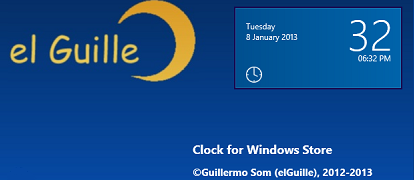
Clock for Windows 8 is a very simple application used to display the current date and time and update the application tile with that information.
You can set up to 100 alarms / alerts (50 in the free version) to be scheduled in the date and time of your choice, the same alarm can be repeated a number of times and with an interval.
The alarms will work even if the application is closed (you must let the app to run in the background).
When running displays the actual date and time.
Display the date and time also in the app tile in the start screen.
There are two versions of this application:
One is a paid version and the other is free.
In the free version you can define up to 50 alarms and the paid version allows you to define 100.
NONE of the two versions has ads.
Really the paid version is in case you want to help financially with my site.
Thank you!
Revisions:
v 2.0.0.2
I have changed the app price and the duration of test (trial) to not expire
Use the large size of the live tile with a custom image
Improvements to resize application
It runs on Windows 8.1 and Windows 10 Technical Preview
v 1.9~1.9.2
Changes in help
Change the term "alarm" to "alert" to avoid confusion
Set alerts to specific days of the week (the same day of the week)
Set alerts from Monday to Friday
v 1.6~1.8
Help update and minor changes
You can save (and read) the configuration data and alarms to a local file, in the cloud or on a removable media.
The notification process (background tasks) is now independent in free and paid versions.
v 1.5:
The text of the hour is a little bigger (300 points instead of 260).
Lets repeat the alarm every day at the same time.
v 1.4:
The small tile now shows the minutes in big numbers.
v 1.3:
The language displayed on the tile is the same used in Windows.
Now you can leave outdated alarmas.
v 1.2:
You can sort the alarms.
An alarm can be repeated a number of times and with a range between 1 and 60 minutes.
In the supported languages, the display language is the same used by the operating system.
v 1.1:
In this update you can set up to 100 (50 in the free version) alarms / alerts to be scheduled in the date and time of your choice.
The alarms will work even if the application is closed (you must let the app to run in the background).
If you want to report a bug or enhancement, you can do it in my blog:
Clock for Windows Store by elGuille.info
Thanks!
10/January: The application is published in the Windows Store.
07/February: Link to the free version on the Windows Store: Clock Windows 8 free.
Privacy Policy